Did you know 20% of Canadian employees say they want to return to their on-site jobs full-time? That’s a lot of people who would prefer to work from home, and companies are becoming increasingly supportive of this mindset.
However, with the desire to work remotely comes the need for servers that can accommodate a safe and sustainable work environment. Perhaps you have all your business data and information stored on physical servers, or your current system doesn’t actively support remote work.
You can still do plenty to ensure your server infrastructure can support whatever working mode your employees prefer. Keep reading to get the full scoop on how you can upgrade your system in the modern age of working.
What Does Server Infrastructure Mean?
Let’s take a brief look at the server infrastructure definition and what this means for you. Server infrastructure incorporates physical and virtual resources and includes software, hardware, and networks resources.
These all work together to support the management of various servers in the IT environment. Server infrastructure is the backbone of any business or organization’s data centre.
You need a certain level of CPUs, memory, storage, and management tools for it to be effective. You also want to ensure your server can handle any increased need for storage and future scalability.
Types of Server Infrastructures
An organization can implement two different systems: a centralized and decentralized infrastructure. A centralized data centre houses the server infrastructure in one location. A decentralized server infrastructure works across several data centres. These typically operate through a remote network.
File Servers
File Servers host company information in one location that clients can access. A server like this allows for more accessible backup, access, fault tolerance, security, and integrity.
DNS Servers
DNS servers convert client queries into machine-readable IP addresses. They assist you in determining the correct IP address of the site the user has requested. Browsers use these addresses to deliver appropriate web content.
Web Servers
The most common servers for hosting online applications are web servers. A web server is software that uses HTTP (Hypertext Transfer Protocol) to respond to client requests made over the internet.
Application Servers
Application servers are virtual servers that can install, run, and host user apps and services. These are essential for providing a positive end-user experience. These servers are frequently used to host resource-intensive applications shared by many users.
Virtual Servers
Many users can share virtual servers and their resources while maintaining individual control. A single physical server has the potential to be replaced by several virtual machines (VMs). These VMs can all function independently and allow for flexible workspaces.
Server Infrastructure Specifications
All server systems have core specifications you’ll need to meet. You will need specific computer modules, system management, interconnections, and temperature-controlled storage facilities.
We recommend certain physical and electrical features for various use cases. That being said, if you are hosting your servers, you will need to consider your:
- Electricity sources
- Chassis
- Microservers
- Management and control of power
- Power supplies to inhibit redundancies
These considerations illustrate why cloud server infrastructure is the more sustainable choice for many businesses.
The Benefits of Server Virtualization Infrastructure
There are many benefits to moving your IT infrastructure to the cloud, including better data management, faster operations, and interoperability. Cloud-based solutions are a great way to access the same services without the overhead.
What Server Virtualization Infrastructure Can Do For Your Business
Switching to a cloud system can help you save money on maintenance, reduce downtime, and make your system more manageable. There are four key benefits we want to talk about here.
Easily Scalable
Cloud services are highly versatile and allow you to grow your infrastructure with little to no impact on your business. A significant disadvantage to on-site infrastructure is scaling your business can be challenging and costly.
Productivity Booster
A solid IT system plays a significant role in keeping everyone connected. It should also optimize daily processes, as these are all critical steps in running a business. With the right resources and automation, all stakeholders will have a clear image of how the company runs.
Network Security
If you’re concerned about the security of your data, the most effective thing you can do is implement a virtual private network (VPN). A reputable infrastructure provider can offer a safe platform to give your company added security.
This added security, in turn, gives your company a competitive edge, as your customers will feel safe working with you.
Reduced Downtime
Downtime, outages, and system failure are inherent risks in any server infrastructure. Since many companies still rely on inefficient site strategies, they are vulnerable to these problems.
While larger companies will have dedicated teams for server management, it’s simply not achievable for most small businesses. Building a virtual infrastructure is the best thing you can do for the security and productivity of your company.
Purpose Built With Efficiency in Mind
We’ve got your back, whether you want to update your server infrastructure or switch to a cloud-hosted system. New systems have the potential to reduce costs, improve efficiency, and boost productivity. All that while ensuring digital safety in the modern world.
With the changes to current work-from-home policies, it makes sense to look for options that work on a scalable digital platform.