9 Strategies for Recovering Lost Data
March 20, 2023

Today, about 70% of small businesses close within a year due to data loss. About 33% of folders in an average company aren’t protected! These are scary stats if you’ve recently suffered business data loss. If you haven’t, you might wonder what you can do in the future. While it might seem all is lost, that’s not necessarily the case. Read this guide on how to recover lost business data.
1. Use Your Operating System
If it’s due to human error, you might be able to find lost data in the Windows or macOS Trash Bin. Check the recycle bin for any accidentally deleted or lost files.
2. Use Backups
Many companies will have backups in case this occurs. They can help you recover lost data for systems or files.
Have a data recovery plan in place to meet small data losses. This plan should consider destroyed or damaged systems and the need to rebuild. This might include alternate hardware to restore the functionality of your business or having media at off-site locations.
3. Deciding Between Data or Disaster Recovery
It’s a much quicker process if you only need to recover lost data. Using the right tools is vital in this scenario.
Many will turn to IT professionals for help during this. You might need to recover data if the data is inaccessible, missing, or corrupted.
If your hard drive and device aren’t working, this could be another reason. What you must do for disaster recovery depends on your backup strategy. It can be much more challenging to fix.
4. Decide on the Value of the Data
Decide if the data is worth retrieving. It might not be worth saving if it isn’t something large. You’ll want to contact an IT professional for help if you don’t have a disaster recovery system.
5. Record Details
Write down as much knowledge as you have on the situation. This will help you choose the correct recovery method. It will also help you prevent it from happening again in the future. Write down if there have been new hires, changes to your IT system, extreme weather, etc.
Once you’ve identified the situation, you can decide the best action. You’ll need to look at alternative options if you don’t have a backup. A standard method is disk recovery.
While you can try disk recovery independently, speaking with a professional is typically best. Contacting a recovery specialist for equipment damage from environmental factors is best.
6. Contact the Pros
Contact an IT professional in your area who performs disaster/data recovery. If you try to do it yourself, you might wind up causing more problems with the system.
They’ll have the knowledge and experience to decide what’s happening and the best action. You won’t have to worry as much about additional damage, either.
Professionals will also set you up to prevent this from happening in the future. Until they can take a look at everything, it’s best to shut down the system.
7. Let Customers Know
Many states require you to notify customers that data is stolen. While it might hurt your company’s reputation, it’s better than facing lawsuits.
Complete a written notice detailing what you know about the breach. Let them know what you’re doing to fix the situation and how they can protect themselves. Also, let them know what you’ll do to prevent this from happening again.
8. Prepare Yourself
Prepare yourself to prevent something like this from occurring again. This should be one of the first things that you do.
Backup files to multiple computers and have at least one copy off-site. Back up the information at least once per week or every day.
An IT professional can help you avoid this from happening in the future. They can place protections and identify early signs of any problems.
In the future, look out for the following:
- Program crashes
- Scrambled file names
- Slower computer performance
- Frequent error messages
- Clicking or grinding sounds in your computer
- Folders and files that disappear
If you notice these signs, back up your data immediately. Contact your Canadian IT professional to look at your system.
9. Internal Recovery
If you have more than one facility, you’ll need to consider the configuration for each location. For example, hardware at one facility can be configured to run software and hardware as necessary. Data can be restored at this alternate facility.
Have an IT disaster recovery plan that includes your data, software applications, and hardware. It should ensure that all critical information is backed up.
Identify all critical software applications and what hardware and data are required to run them. There should also be copies of program software to ensure replacement or re-installation equipment is available.
A Guide to Recovering Business Data
This guide provides an overview of how to recover lost business data. Your best action is to contact a Calgary IT professional to help. They can also help you avoid this in the future.
Are you ready to find a Calgary IT professional who specializes in keeping businesses safe? Then contact us today!
From website hosting to server infrastructure, we offer a variety of options. We also offer server design and implementation and network and IT consulting. If you have any questions, we’re happy to help!